How to take back your Tab real estate in Firefox
If you're like me, sometimes you use Youtube as a jukebox (there are some killer djs releasing weekly shows on youtube!!)But, here's the problem: you have this big ugly tab open for Youtube. A tab that you only need to return to every hour or so (or less if you have a playlist cranking.)
Or, you use Gmail on the web (as opposed to via POP3/IMAP) or Yahoo or Hotmail. You KNOW what that icon looks like. You don't need to see a page title 'Inbox' all the time. Do you? Yes, I know Gmail shows you if you have new mail, but a productive person checks their mail when THEY want to, not as soon as a new message arrives - but that's a topic for another post.
These tabs are just sitting there with their overly familiar favicon, distracting you from your work tabs. Wouldn't it be great to minimize it and drag it over to the left so it's out of your field of vision?
Well, Firefox doesn't support the minimization of tabs, but there is a Firefox AddOn which does! It's called FaviconizeTab and it does exactly this.
Once you install it, open up its options and select your preferred trigger for minimizing tabs. I chose Double Click. Save the options and return to your tabs.
Now, just double click on the tabs you want smallened (made up a word!) and you're in business.
Just like this:
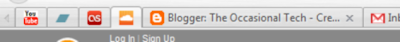
Looks nice, eh!?
I use this all the time for youtube, last.fm, bandcamp.com, soundcloud.com, etc - so there is one more feature that FaviconizeTab offers to make this better.
Back in the Add On Options, click on Enable auto faviconize - and enter the domains you want auto minimized.
Your list should look like this:
(Here it is in text if you need it:
http://*youtube.com/*
http://*last.fm/*
http://*bandcamp.com/*
http://*soundcloud.com/*
)
Hint: the * at the start makes sure any subdomain of the site will be minimized, so if youtube loads au.youtube.com it will still be minimized.
While you're at it install Tab Mix Plus for all your tab mangling needs. In particular, the feature under Tab Mix Plus Options->Display->Tab->Tab width fits to tab title will save you even more space in your tab bar.
Now go install these and enjoy your new found Firefox tab space!
No comments:
Post a Comment