Sometimes in Windows life you come across apps that are not smart enough to figure out how to connect to the web via a proxy. Yes most people don't use proxies, but for us developers who have to work within a Corporate firewall, proxy frustration is a frequent occurence.
(I specifically talk about this in a future post regarding installing Windows Live Essentials from behind a proxy)
This is often a problem with Microsoft Installers for Service Packs and such. They mindlessly try and connect to the web and do not give you any explicit way of setting proxies. I always found this strange, considering Microsoft should understand corporate IT networking arrangements. Anyway - luckily there is a solution!
Prior to Vista, the way to get around this was to us the ProxyCfg.exe application (part of WinHTTP) to force all HTTP traffic on the computer to go through the proxy you specified.
This application was removed in Vista (and Windows 7) and replaced by netsh.
In short, you can mess with the proxy settings by doing this:
1. Open Command Prompt (Run->cmd)
2. To see current settings, type: netsh winhttp show proxy
3. To change the proxy: netsh winhttp set proxy proxy-server="PROXY.COM:8080" bypass-list="SERVER.COM"
Two good blog posts with more information on netsh:
Leave your questions/issues in the comments!
p.s. Remove your antivirus and PC firewall from the mix before trying the above. Sometimes programs like McAffee and Sophos silently block downloads. Kill them in the Task Manager and try your installer again.
Solutions to frustrating computer problems - includes Windows networking, .NET programming, LaTeX formatting, MySQL, and other PC issues!
Minimize Tabs in Firefox
How to take back your Tab real estate in Firefox
If you're like me, sometimes you use Youtube as a jukebox (there are some killer djs releasing weekly shows on youtube!!)But, here's the problem: you have this big ugly tab open for Youtube. A tab that you only need to return to every hour or so (or less if you have a playlist cranking.)
Or, you use Gmail on the web (as opposed to via POP3/IMAP) or Yahoo or Hotmail. You KNOW what that icon looks like. You don't need to see a page title 'Inbox' all the time. Do you? Yes, I know Gmail shows you if you have new mail, but a productive person checks their mail when THEY want to, not as soon as a new message arrives - but that's a topic for another post.
These tabs are just sitting there with their overly familiar favicon, distracting you from your work tabs. Wouldn't it be great to minimize it and drag it over to the left so it's out of your field of vision?
Well, Firefox doesn't support the minimization of tabs, but there is a Firefox AddOn which does! It's called FaviconizeTab and it does exactly this.
Once you install it, open up its options and select your preferred trigger for minimizing tabs. I chose Double Click. Save the options and return to your tabs.
Now, just double click on the tabs you want smallened (made up a word!) and you're in business.
Just like this:
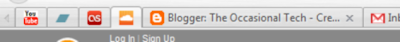
Looks nice, eh!?
I use this all the time for youtube, last.fm, bandcamp.com, soundcloud.com, etc - so there is one more feature that FaviconizeTab offers to make this better.
Back in the Add On Options, click on Enable auto faviconize - and enter the domains you want auto minimized.
Your list should look like this:
(Here it is in text if you need it:
http://*youtube.com/*
http://*last.fm/*
http://*bandcamp.com/*
http://*soundcloud.com/*
)
Hint: the * at the start makes sure any subdomain of the site will be minimized, so if youtube loads au.youtube.com it will still be minimized.
While you're at it install Tab Mix Plus for all your tab mangling needs. In particular, the feature under Tab Mix Plus Options->Display->Tab->Tab width fits to tab title will save you even more space in your tab bar.
Now go install these and enjoy your new found Firefox tab space!
Subscribe to:
Posts (Atom)
Tags
windows
(10)
microsoft
(9)
.net
(6)
google chrome
(5)
windows 7
(5)
asp.net
(4)
google
(4)
google browser
(4)
development
(3)
javascript
(3)
mssql
(3)
rss
(3)
sql server
(3)
wordpress
(3)
automation
(2)
blogging
(2)
css
(2)
database
(2)
firefox
(2)
get all wordpress images
(2)
gmail
(2)
google docs
(2)
intel
(2)
internet explorer
(2)
linux
(2)
linux commands
(2)
microsoft word
(2)
mysql
(2)
netsh
(2)
network issue
(2)
proxy
(2)
seo tips
(2)
shell
(2)
sun
(2)
tfs
(2)
videos
(2)
wget
(2)
windows networking
(2)
windows vista
(2)
winhttp
(2)
.net 3.5
(1)
.net 4.5
(1)
.net async ctp3
(1)
.net framework 4.0
(1)
404
(1)
JungleDisk
(1)
access
(1)
active directory
(1)
addons
(1)
adobe acrobat
(1)
adobe dlm
(1)
adobe reader
(1)
adp
(1)
adsense
(1)
adtoll
(1)
adwords
(1)
amazon
(1)
antivirus
(1)
asp.net 4.0
(1)
authentication
(1)
back links
(1)
backlinks
(1)
bacula
(1)
bash
(1)
batch files
(1)
blogger
(1)
box
(1)
browser exploits
(1)
category rss
(1)
cell phone
(1)
cell phone comparison
(1)
charting
(1)
cheap cell phones
(1)
cheap laptop upgrades
(1)
checkout
(1)
chrome
(1)
chrome.manifest
(1)
cloud
(1)
cloud hosting
(1)
cloud vps
(1)
code
(1)
color chart
(1)
colour chart
(1)
conditional formatting
(1)
config
(1)
configuration
(1)
context menu
(1)
copy
(1)
corrupt
(1)
credentials
(1)
cross-reference
(1)
database scripts
(1)
dba scripts
(1)
debian
(1)
decrypt
(1)
delete file windows vista
(1)
delete files
(1)
dell
(1)
dell laptop
(1)
dell studio
(1)
dell studio 1537
(1)
dhcp
(1)
directory size
(1)
div
(1)
dns
(1)
document properties
(1)
dotnet
(1)
download
(1)
dreamhost
(1)
dreamhost coupon
(1)
dreamhost promo
(1)
dreamhost promo code
(1)
drive letter
(1)
drivers
(1)
duplicate content
(1)
editpad pro
(1)
encrypt
(1)
encryption
(1)
error
(1)
error code
(1)
excel
(1)
exception
(1)
external hard drive
(1)
facebook
(1)
faviconize
(1)
feeds
(1)
firefox 3 rc1
(1)
firefox 3.1
(1)
firefox addons
(1)
firefox tabs
(1)
firewall
(1)
firewall script
(1)
fix
(1)
fix .net framework
(1)
foreign keys
(1)
gmail 2.0
(1)
gmail error
(1)
google chrome 2.0
(1)
google chrome dev
(1)
google chrome exploit
(1)
google reader
(1)
google reader tags
(1)
gtdinbox
(1)
hard drive
(1)
hex color
(1)
hex colour
(1)
htaccess
(1)
html
(1)
html 5
(1)
iis6
(1)
installation
(1)
ipod touch
(1)
ipod touch 2g
(1)
ipod touch freeze
(1)
ipod touch magnet case
(1)
ipod touch magnet case problem
(1)
ipod touch problem
(1)
iterator pattern
(1)
itunes
(1)
java
(1)
joomla
(1)
jquery
(1)
laptop
(1)
laptop upgrade
(1)
laptops
(1)
latex
(1)
leeching
(1)
like button
(1)
link checker
(1)
linkbacks
(1)
linq
(1)
linqdatasource
(1)
lost password
(1)
making money online
(1)
map drive
(1)
mega cheap phones
(1)
microsoft excel
(1)
microsoft signature
(1)
microsoft store
(1)
microsoft web deploy
(1)
microsoft windows
(1)
microsoft word 2007
(1)
minimize firefox tabs
(1)
mozy
(1)
ms word
(1)
msdeploy
(1)
msdtc
(1)
nant
(1)
netstumbler
(1)
network path not found
(1)
network path was not found
(1)
network problem
(1)
networking
(1)
new movies
(1)
nintendo
(1)
nirsoft
(1)
nocheckbrowser
(1)
number
(1)
odf
(1)
odt
(1)
online backups
(1)
open source browser
(1)
openoffice
(1)
oracle
(1)
oracle client
(1)
photoshop
(1)
phpmyadmin
(1)
podcast
(1)
powershell
(1)
pr checker
(1)
productivity
(1)
proxy server
(1)
proxycfg
(1)
putty
(1)
recover
(1)
registry
(1)
reinstall windows 7
(1)
remote desktop
(1)
remove
(1)
repair
(1)
reset joomla admin password
(1)
rewrite
(1)
rsa
(1)
sandy bridge laptop
(1)
seagate momentus xt
(1)
seo tools
(1)
sequence
(1)
server monitoring
(1)
sftp
(1)
social networks
(1)
softlayer
(1)
soulseek
(1)
spreadsheet
(1)
spreadsheet formula
(1)
sql
(1)
sql scripts
(1)
sql server management studio
(1)
sqlclient
(1)
ssh
(1)
ssis
(1)
ssl
(1)
ssms
(1)
subst
(1)
tabmixplus
(1)
telstra
(1)
text editor
(1)
trust
(1)
unlock cell phone
(1)
unlock mobile phone
(1)
upgrade laptop hard drive
(1)
user management
(1)
vb.net
(1)
video download
(1)
virtual server
(1)
visual studio
(1)
vodafone
(1)
vodafone australia
(1)
vps
(1)
vps.net
(1)
wd external drive
(1)
web deploy
(1)
web dev
(1)
web development
(1)
web hosting
(1)
web security
(1)
webdev
(1)
webmail
(1)
webmaster tips
(1)
western digital
(1)
wifi networks
(1)
wii
(1)
win7
(1)
windows 7 backup
(1)
windows 7 gadgets
(1)
windows 8
(1)
windows 8 antivirus
(1)
windows error
(1)
windows live
(1)
windows live essentials
(1)
windows live toolbar
(1)
windows tips
(1)
windows web development
(1)
windows xp
(1)
winxp
(1)
wireless networks
(1)
word tips
(1)
wordpress 2.7
(1)
wordpress plugin
(1)
wp super cache
(1)
yield
(1)
youtube download
(1)
youtube playlist download
(1)