OK.. so Google Chrome! Who was expecting that?! Personally, I am not sure why Google has brought out this browser. Perhaps it's about providing a great tool to access all their web properties. With the exception of radio and print ads (which still require the web for setup), their entire business is browser-bound - so why not own the viewing experience too.
Installation of Google Chrome on Win XP was easy with no hitches. It imported bookmarks and browsing history from Firefox, so when I fired it up I didn't really notice a difference.
The first thing I noticed was that the page loads are blazingly fast! I did a few tests on FF3 and Chrome by clearing the cache, and Chrome is noticably faster. Even opening a new tab is quick - on my PC sometimes Firefox hangs when opening a new tab - never figured out why.
The URL bar is also the universal search. The behaviour is similar to FF3 in that it searches history and bookmarks. Like in Firefox, if you type a keyword but don't scroll down to the history list, it will search on your default engine. The only difference is that Chrome explicitly gives you an option (top of the list) to search for the keyword. This is actually a better user experience, because sometimes on FF3 you think you've selected the first item in the list but it actually tries to search, e.g. typing 'e' for ebay takes you to E! Entertainment - yuk!
One strange thing is that scrolling with the mouse is much more sensitive (faster) than in FF3 or any other Windows app. No setting to tweak this (yet.)
That's all for now, will post again with discussion of the other Google Chrome Features.
Get Chrome for yourself.
Update
Installed it at work - for some reason it refused to import from FF3 but worked from IE. It could have been because I have FF3 installed in a non-standard location here (lack of Admin rights.)
Chrome also uses the built-in Windows proxy settings (Internet Options - like IE uses) so I had to adjust this to get it to work - for some reason it wouldn't work with the domain-set proxy server. It would load the page title and then stop. Changing to another proxy server fixed this, and I'm now typing this update on Google Chrome!
Have had more time to look at the features....
New tab page
This appears pretty cool at first look, but will have to see if it's useful. It shows a grid of screen captures of the last few sites you've visited. Don't know if it will be useful, because
Also presented is a browser history search - useful for quick recall of something viewed earlier in the day.
And recently closed tabs - I think this is probably the best thing on this page.
Task Manager (!!)
This has to be the coolest feature:
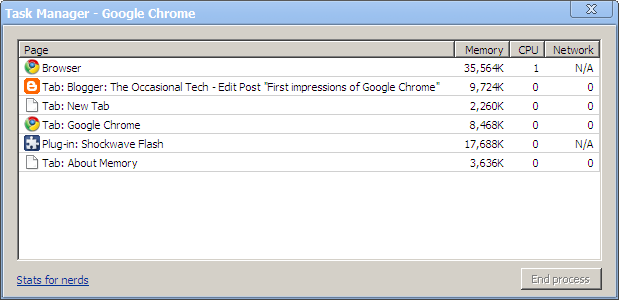
Memory and CPU stats per tab. Assuming the threading works properly, this should be very handy for killing naughty resource hogging websites.
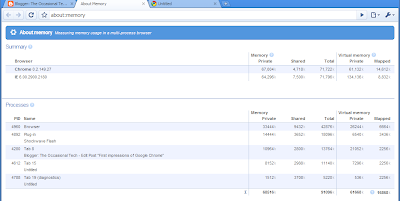
Clicking on Stats for nerds, opens a new tab with more detailed stats on each tab: Virtual Memory used, etc. Also shows the total resource footprint of Chrome vs other open browsers, e.g. IE. Google sticking it to MS.
There are a whole bunch of other features to discuss, but more to come later.
Sad Face Update #2
- Redirects seem a bit screwy, e.g. cannot log in to AdSense
- Webmaster Tools does not work at all!
- Some Google Gadgets don't display right
No comments:
Post a Comment