- Login to phpMyAdmin and select your database
- Click on the table icon next to your users table. It will be named something like t_users
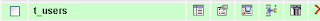
- Click edit (the pencil icon) on the administrator row.

- In the Value field for the Password row, type in your desired password. Change the drop down value in the Function column to MD5.

- Scroll down and click Save
- You now should be able to login using the new password!
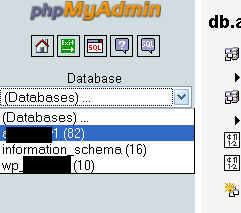
No comments:
Post a Comment